HOW TO INTEGRATE OPENCART WITH ECOURIERZ ?
Cheaper rates, free delivery, seasonal offers have made online shopping as the first preference of the customers. With cutthroat competition, acquiring new customers is a tough nut to crack, upon which managing the orders is a tough job indeed. Even with a good volume of customers placing orders, if you don't fulfill the orders timely, you will lead your business nowhere.
When you have more orders in a day to be fulfilled, it is difficult to search for carrier services which suit each package, service availability for customer’s location, reliable service provider and last but not the least a service provider who offers best rates for shipping with on-time delivery.
Shipping is the most significant action in the sequence of completing customer's purchase cycle. Since it is crucial for any E-sellers to give a flawless shipping journey to the customers, we have simplified your shipping experience by developing an API Integration. This plugin helps you to integrate eCourierz with your store in e-commerce platforms like Opencart, Woocommerce etc, which will save your time and money and help you to reduce shipping procedures to just a few clicks.
Some of the key takeaways of Opencart plugin are:
1. No developers are required to integrate.
2. Choose from multiple carriers, thus save your money and time.
3. Place an order and book free pickup.
4. Fulfill bulk orders in no time.
5. Real-time tracking of the shipment.
Opencart plugin will save you from the hurdles involved in shipping. Install Opencart plugin and ease your shipping process.
Step by step procedure to install opencart plugin.
Step 1: Go to ship.ecourierz.com and login to your account
Step 2: Click on “My Dashboard” on the main panel.
Step 3: Go to “My Account” in the top navigation bar and select ”Developers” option and download the Opencart plugin. Use the X-API-Token during installation process.
Step 4: Select and download the zip file corresponding to the version of your Opencart plugin
Step 5: Unzip the file. Use the README file to know the procedure to install the Opencart plugin.
Step 6: Login to your Opencart account
Step 7: Select “Extension Installer” from the Left sidebar and click on upload.
Step 8: Select the ocmod file downloaded in Step 4 and click on Open.
Step 9: Once the file is uploaded, click on “Continue"
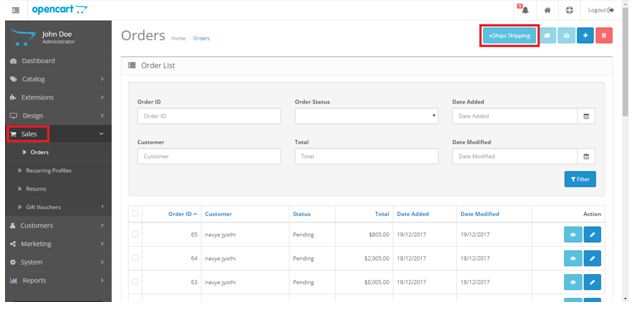
Step 9: Once the file is uploaded, click on “Continue"
Step 10: Select “Orders” from “Sales”option and click “eShipz Shipping”button.
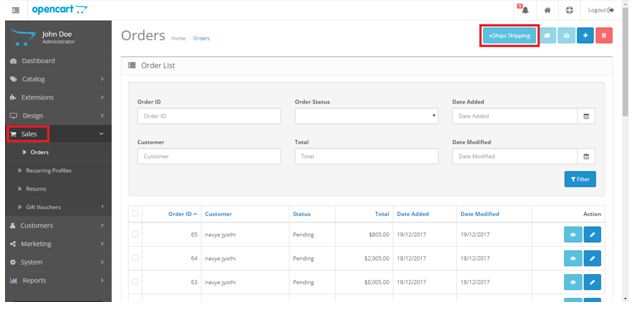
Step 11: Click “Settings” option
Step 12: Enter the “X-API-Token” and “PartnerCode” and click on”Save”
NOTE:
1. Enter “Partner Code” depending on your website URL i.e..,
For http:use “sellers.eshipz.com”
For https:use ”ship.ecourierz.com”
2. Use the “X-API-Token” from the Step 5
Done with the installation ?
Now, Let’s see how to use it.
Step by step procedure to use opencart plugin.
Step A:Select the order that needs to be shipped.
Step B:Click on the “Search” button from the Ecourierz column, to look for multiple carriers.
Step C: Click “Book Parcel” button corresponding to the order
Step D: Recheck the “Order Details” and click”Proceed”
Step E: Select the desired courier service and click”Book a Free Pickup”
Step F: Fill all the Shipping details and click “Book & Generate Label”
Step G: Download the shipping label by clicking ”Download” option and take printout of it and paste it on the parcel.
Step H: In order to track your shipment click on “Track” option below the status “Booked”
Step I: You can track your shipment’s real-time journey here
Order management is one of the key factors which decide the future of your business. Reduce the burden of shipping by using eCourierz -Opencart plugin.


















Comments
Post a Comment